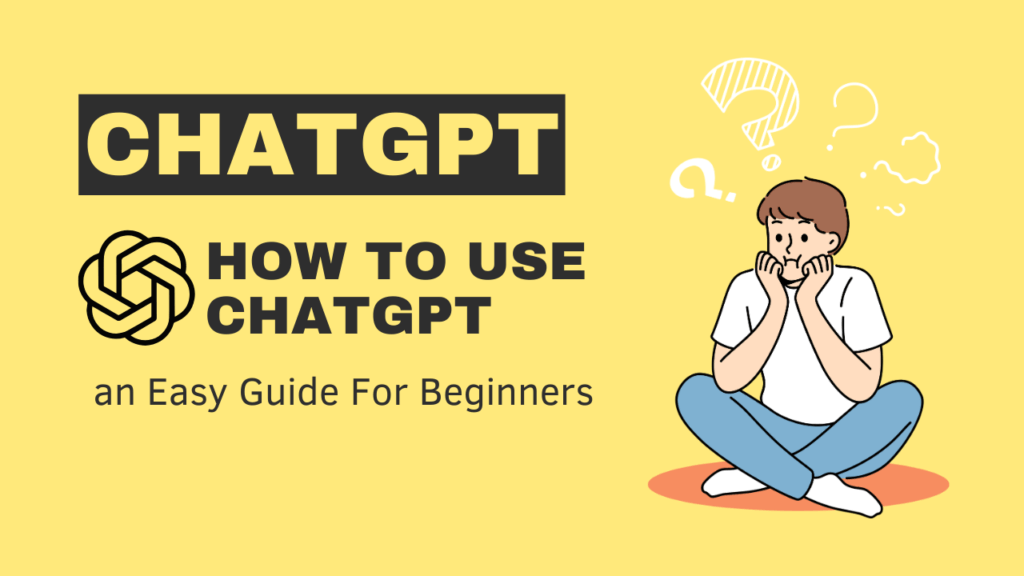Before discussing the procedure for easily using ChatGPT let’s talk about ChatGPT.
ChatGPT is an AI system developed by OpenAI which is free to use for making an engaging conversation, gaining knowledge, performing tasks and for other such helpful purposes.
As we all are well aware of the fact that chatGPT is the fastest-growing application in the world and has taken the world by storm.
As an AI language model, chatGPT can understand and generate human-like text based on the inputs they receive.
If you are a beginner and searching about How To Use ChatGPT an Esay Guide For Beginners then this article is specially made for you.
How To Use ChatGPT an Easy Guide For Beginners
In this article, we will guide you on how you can create an account on the OpenAI website and how you can use ChatGPT and benefit from it.
So, here are the basic and easy steps for you to use ChatGPT easily.
Steps
How to Make Chatgpt Account in Pakistan
Access the ChatGPT Login Page and Click On The Sign-Up Button
At the very start, you should open
Chatgbpt website: chat.openai.com in a browser like Google Chrome or a mobile browser then access the login page of ChatGPT and click on the signup to create a new account.
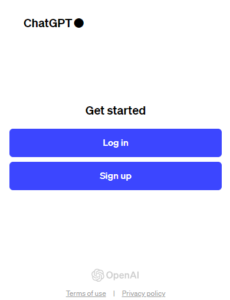
Step 2.
Enter Your Email Address and create a Strong Password
In this step, you will fill out a registration-like form by giving your Email address, enter your email address and click on continue..
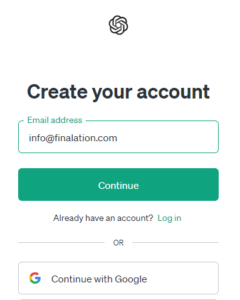
You can also sign up for ChatGPT through your Microsoft or Google account.
After clicking on continue you will see the option to set password for your chatgpt account, set a password which should be at least 12 characters long & mix of numbers & words. After writing the password, click on continue again.
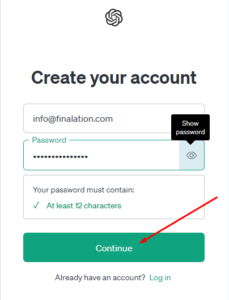
Step 3.
Verify Your Email Address
Before starting you must verify your provided email address by checking your email box for the verification email.
Step 4.
Provide the Required Details
After verifying your account you should provide all your required details like first name, last name and date of birth.
Step 5.
Enter a Valid Mobile Number
After finishing the required details step now you should enter a valid mobile number and the chatGPT will send a few-digit code to your mobile number that you need to enter.
Step 6.
You can now use ChatGPT
Now you can access the ChatGPT search menu and can benefit from now.
You can ask chatGPT various subjects and the chatGPT will respond to you in a very short time.
But is worth mentioning here that if you are using the free version of chatGPT then it may be sometimes a little slow and you may also be logged out automatically sometimes.
Therefore, to avoid these problems and to use chatGPT precisely you should use the premium version of chatGPT.
Step 7.
Ask ChatGPT a Question
Now you can ask various questions from chatGPT.
To ask a question you should type your question or query in the message bar of the chatGPT and click on the enter icon.
After processing your message chatGPT will generate a response to your message which will look like a paper plane on the screen.
Step 8.
Interact With The ChatGPT Responses
After the chatGPT has given the response to your query now you have several options.
Like you can now ask a new question from ChatGPT by entering a new prompt.
If you want a new response to your existing query, click on regenerate response to get a modified response.
If you want to save the chatGPT response to your query then you can also copy the chatGPT response.
You can also share the chatGPT-generated response to your query.
Moreover, you can give a like or dislike to the chatGPT generated response.
How To Use ChatGPT With Voice
Instead of typing your queries in the message bar of the chatGPT, you can also use your voice to communicate with chatGPT verbally.
This feature is only functional and available in Android App and iOS App.
You can enable the voice-searching system through the following steps.
- Tap the Menu icon which looks like this (…)
- Then tap the setting option
- Tap the New Features option
- Tap on the toggle beside the voice conversations.
Can I Use ChatGPT For Free?
Almost many people especially students have this question in their mind is ChatGPT free or paid?
So, the answer to this question is yes you can use ChatGPT for free.
It is because of OpenAI that now we can use chatGPT for free without any observable hurdles.
What Is ChatGPT Plus?
As the chatGPT is growing day by day and gaining popularity among the people the openAI introduced a premium plan that costs $20 per month.
This premium plan is designed to give the best result to the users.
It also offers users additional benefits like faster response time, increased usage limit of API and access to new and advanced features.
How To Use ChatGPT an Easy Guide For Beginners
Conclusion
In conclusion, chatGPT is incredibly powerful tool for all of us who are willing to get good ideas, quick answers to your queries or assistance in coding.
A beginner, if you want to know How To Use ChatGPT an Easy Guide For Beginners then all you need is to create a free account on the OpenAI website to access chatGPT.
Through ChatGPT you can generate high quality content and can discover and get great ideas.
If you want to take your writing or content to the next level then chatGPT is best for you.
You can follow the above-listed steps to use chatGPT for free and to generate high-quality free content and beneficial ideas.